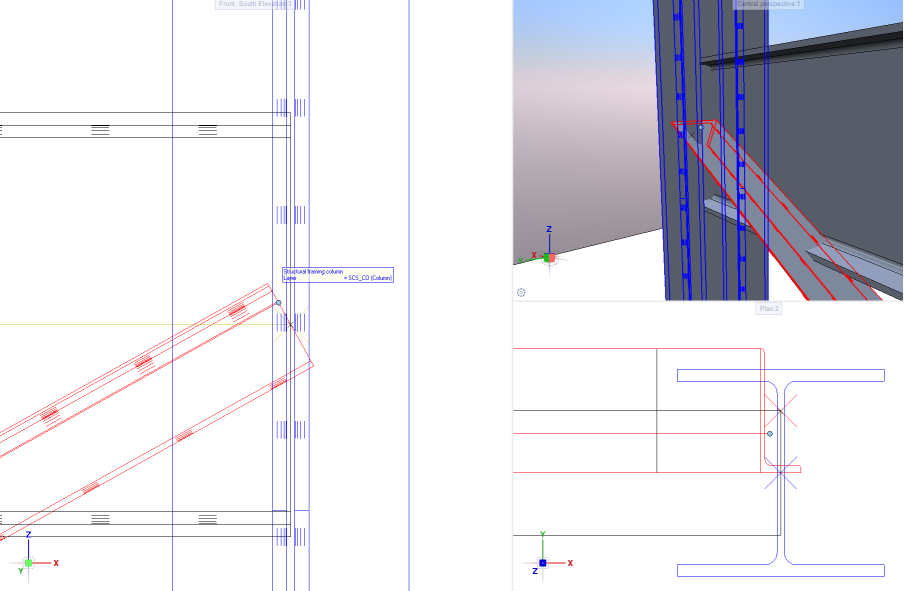Modeling Tips and Tricks
Tool Compatibility
-
Connexis only functions with structural steel framing of beams, columns, and braces.
-
Profiles (shapes) for these elements must be from the Nemetschek Profile Catalog.
-
Models must be directly imported into Bimplus from Allplan or SDS2. IFC imported models are not currently supported.
-
Structural framing members must be aligned properly. Future versions of Connexis will integrate with ALLPLAN AutoConverter technology to help automate alignment.
-
One or all nodes can be selected and designed at the same time.
Best Practices
For successful connection generation, nodal accuracy is essential. The following tips will help ensure the most accurate modeling and productive connection design when importing a model from Allplan.
Axis in center of gravity
All structural framing elements have an Axis in center of gravity property. Nodal accuracy is easily achieved in most cases by ensuring that the end points of the supported elements’ axes connect with the axes of supporting elements.
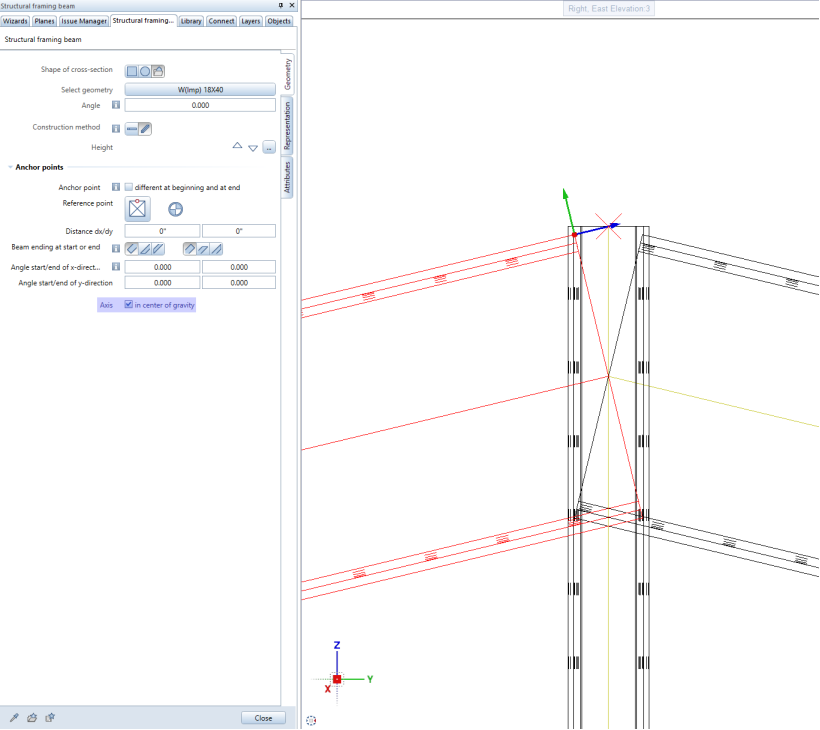
Vertical Braces with L-profiles
For connections to beams, ensure that the anchor point elevation of the brace (the X indicator) lines up with that of the beam. Additionally, ensure that the face of the vertical leg of the brace lines up with the center line of the beam.